OrdaSoft forum
Installing a Template (0 viewing)
Joomla Real Estate Wishlist
|
|
Installing a Template
Installing a Template 11 Years, 10 Months ago
Karma: 0
Hello,
I am trying to install the template that I just bought (Single_Real_Estate_Broker_May_2012_05_22.zip) and when I go to the Joomla panel Extension manager and I press upload & Install the template file realestatebroker.zip it doesn't charge it (now I am waiting 20 min and is not still charged) I am doing something wrong?
I am trying to install the template that I just bought (Single_Real_Estate_Broker_May_2012_05_22.zip) and when I go to the Joomla panel Extension manager and I press upload & Install the template file realestatebroker.zip it doesn't charge it (now I am waiting 20 min and is not still charged) I am doing something wrong?
The administrator has disabled public write access.
Re:Installing a Template 11 Years, 10 Months ago
Karma: 0
Now I deleted the whole instalation of Joomla that I had and I install everything again as the quickpackage said (including sample data). Now you don't see the Template as in the demo and you don't even see the template in the template manager!! I did everything correctly, something must be wrong with the template.
aissia wrote:
Hello,
I am trying to install the template that I just bought (Single_Real_Estate_Broker_May_2012_05_22.zip) and when I go to the Joomla panel Extension manager and I press upload & Install the template file realestatebroker.zip it doesn't charge it (now I am waiting 20 min and is not still charged) I am doing something wrong?
aissia wrote:
Hello,
I am trying to install the template that I just bought (Single_Real_Estate_Broker_May_2012_05_22.zip) and when I go to the Joomla panel Extension manager and I press upload & Install the template file realestatebroker.zip it doesn't charge it (now I am waiting 20 min and is not still charged) I am doing something wrong?
The administrator has disabled public write access.
Re:Installing a Template 11 Years, 10 Months ago
Karma: 0
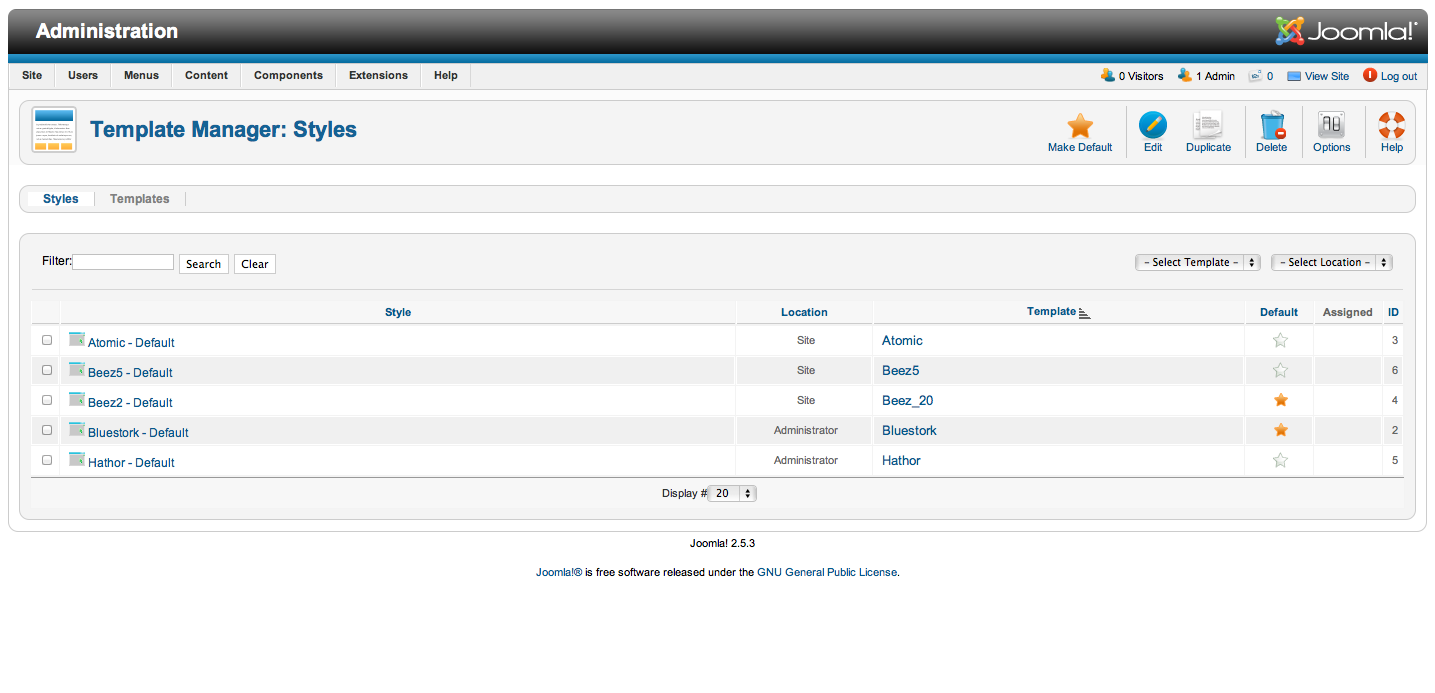
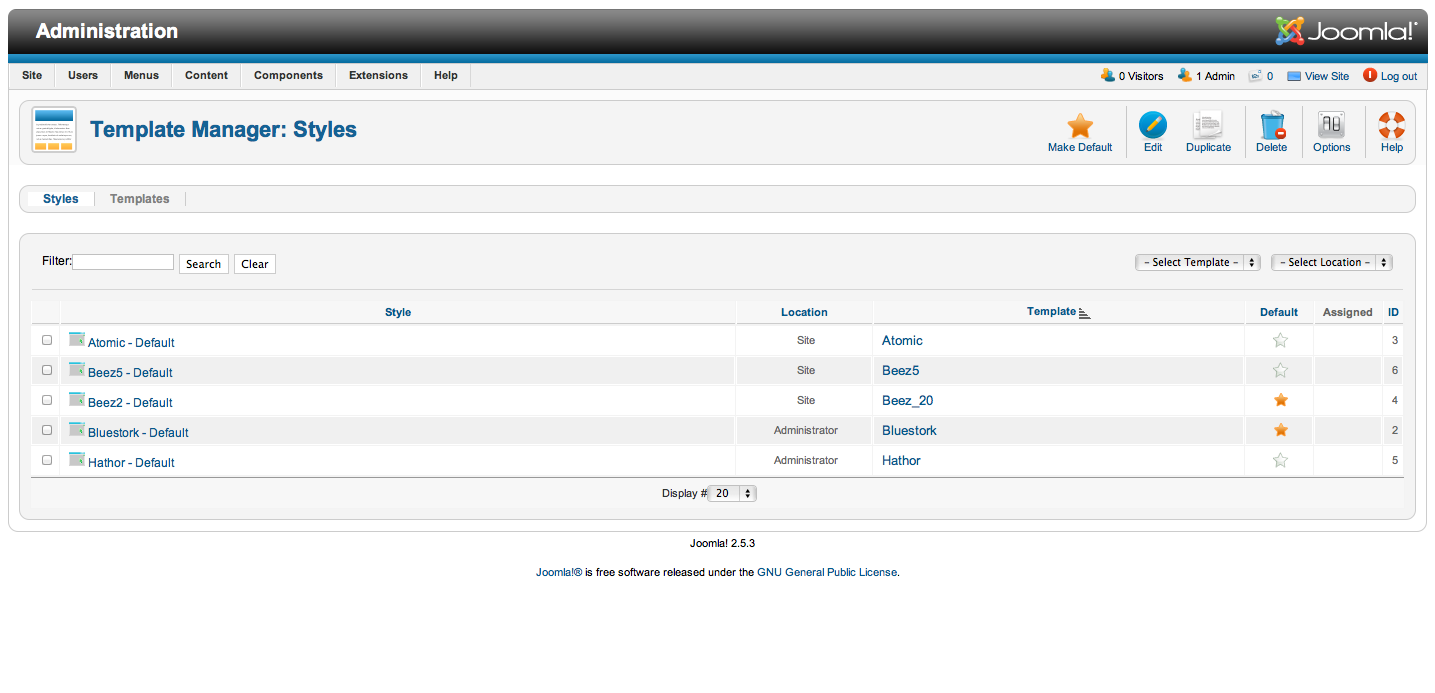 aissia wrote:
aissia wrote:Now I deleted the whole instalation of Joomla that I had and I install everything again as the quickpackage said (including sample data). Now you don't see the Template as in the demo and you don't even see the template in the template manager!! I did everything correctly, something must be wrong with the template.
aissia wrote:
Hello,
I am trying to install the template that I just bought (Single_Real_Estate_Broker_May_2012_05_22.zip) and when I go to the Joomla panel Extension manager and I press upload & Install the template file realestatebroker.zip it doesn't charge it (now I am waiting 20 min and is not still charged) I am doing something wrong?
The administrator has disabled public write access.
Re:Installing a Template 11 Years, 10 Months ago
Karma: 7
Dear User,
Thanks for your report, in few hours we fix this problem and send Joomla template file on your email.
for the moment I can propose you install Quick Start package Real Estate Broker May (you will have the same like on demo
Joomla Template Real Estate Broker May),
www.ordasoft.com/Joomla_templates/templa...roker-may-2012.html
which is included in all Single Packages
How to install Quick Start package you can read here: Tutorial How to install Joomla Quick Start Package?
www.ordasoft.com/Templates/Templates-pac...ckstart-package.html
Best Regards,
OrdaSoft
Thanks for your report, in few hours we fix this problem and send Joomla template file on your email.
for the moment I can propose you install Quick Start package Real Estate Broker May (you will have the same like on demo
Joomla Template Real Estate Broker May),
www.ordasoft.com/Joomla_templates/templa...roker-may-2012.html
which is included in all Single Packages
How to install Quick Start package you can read here: Tutorial How to install Joomla Quick Start Package?
www.ordasoft.com/Templates/Templates-pac...ckstart-package.html
Best Regards,
OrdaSoft
The administrator has disabled public write access.
Re:Installing a Template 11 Years, 10 Months ago
Karma: 0
The thing is that I already installed the quickpackage because I had problems also uploading & installing only the Template file. So what do we do? Will I get a new quickstart package with the Template inside?
The administrator has disabled public write access.
|
|




