OrdaSoft forum
Text list with flag - BUGs (0 viewing)
Joomla Translate module support
|
|
Text list with flag - BUGs
Text list with flag - BUGs 1 Year, 3 Months ago
Karma: 0
Hi guys,
PHP 7.4.33 + Joomla 4.2.6 + Joomla Translate Commerce 6.1.2
You can test this on the same test site I sent you by email. Settings:
- Joomla default backend Language: English
- Joomla default frontend Language: Spanish
- System > Content Languages: English, Italian, French, Spanish - installed & enabled
- my Browser Language: Italian
- JT Component > Settings > Website Main Language: Spanish (the same as the default Joomla frontend language)
- JT Module > List/Plain text/Text with flag: Text list with flag
- JT Module > Direction: Vertical (the same result with Horizontal)
- JT Module > Language List: I added also the default Spanish language
1 - When I click on one of the listed languages I have back this error page:
Call stack
# Function Location
1 () JROOT/libraries/src/Router/Router.php:153
2 JoomlaCMSRouterRouter->parse()
JROOT/libraries/src/Application/SiteApplication.php:736
3 JoomlaCMSApplicationSiteApplication->route()
JROOT/libraries/src/Application/SiteApplication.php:224
4 JoomlaCMSApplicationSiteApplication->doExecute()
JROOT/libraries/src/Application/CMSApplication.php:294
5 JoomlaCMSApplicationCMSApplication->execute() JROOT/includes/app.php:61
6 require_once() JROOT/index.php:32
2 - Except for the Italian language. When I click on it I have no back the error page, but the translated page is not in Italian, it is another language.
If I disable - System > Content Languages: English, Italian, French - leaving just the Spanish enabled, also clicking on the Italian language returns the same error.
3 - Now, when I try to go back to the default Language, I click on the listed Spanish language, but I'm not back to the default Spanish original pages.
It seems like JTranslate try to translate to Spanish, while it should just shown the original Spanish pages
Then, …/modules/mod_seftranslate/tmpl/default.php
4 - About "Vertical" option - line 1320
if( $show_langs_direction == "vertical" ) $display_how = "display:block" ;
It should be "display:flex", Do yo agree ?
b]5[/b] - About "Horizontal" option - line 1321
else $display_how = "display:inline-block;padding-left:7px;" ;
It should be "display:inline-flex", Do yo agree ?
Please, Can you confirm them ?
In case, Please, Can yo provide a fix ?
PHP 7.4.33 + Joomla 4.2.6 + Joomla Translate Commerce 6.1.2
You can test this on the same test site I sent you by email. Settings:
- Joomla default backend Language: English
- Joomla default frontend Language: Spanish
- System > Content Languages: English, Italian, French, Spanish - installed & enabled
- my Browser Language: Italian
- JT Component > Settings > Website Main Language: Spanish (the same as the default Joomla frontend language)
- JT Module > List/Plain text/Text with flag: Text list with flag
- JT Module > Direction: Vertical (the same result with Horizontal)
- JT Module > Language List: I added also the default Spanish language
1 - When I click on one of the listed languages I have back this error page:
Call stack
# Function Location
1 () JROOT/libraries/src/Router/Router.php:153
2 JoomlaCMSRouterRouter->parse()
JROOT/libraries/src/Application/SiteApplication.php:736
3 JoomlaCMSApplicationSiteApplication->route()
JROOT/libraries/src/Application/SiteApplication.php:224
4 JoomlaCMSApplicationSiteApplication->doExecute()
JROOT/libraries/src/Application/CMSApplication.php:294
5 JoomlaCMSApplicationCMSApplication->execute() JROOT/includes/app.php:61
6 require_once() JROOT/index.php:32
2 - Except for the Italian language. When I click on it I have no back the error page, but the translated page is not in Italian, it is another language.
If I disable - System > Content Languages: English, Italian, French - leaving just the Spanish enabled, also clicking on the Italian language returns the same error.
3 - Now, when I try to go back to the default Language, I click on the listed Spanish language, but I'm not back to the default Spanish original pages.
It seems like JTranslate try to translate to Spanish, while it should just shown the original Spanish pages
Then, …/modules/mod_seftranslate/tmpl/default.php
4 - About "Vertical" option - line 1320
if( $show_langs_direction == "vertical" ) $display_how = "display:block" ;
It should be "display:flex", Do yo agree ?
b]5[/b] - About "Horizontal" option - line 1321
else $display_how = "display:inline-block;padding-left:7px;" ;
It should be "display:inline-flex", Do yo agree ?
Please, Can you confirm them ?
In case, Please, Can yo provide a fix ?
The administrator has disabled public write access.
Re:Text list with flag - BUGs 1 Year, 3 Months ago
Karma: 101
Hi,
1 - When I click on one of the listed languages I have back this error page:
Please check now
2 - Except for the Italian language.
For me all look like all good. I not know Italian language - but when I copy some page part and move to Google translate - it say this "Italian language"
3 - Now, when I try to go back to the default Language, I
For me also all look good, we set to APi - default language for source page.
Now you use Instance Javascript Joomla translate - there all work do Google Translate API
4 - About "Vertical" option - line 1320
There you may do as you propose or as you see in our code. There inner elements "not block elements" so flex - there no need. But you may use it
Regards
OrdaSoft team
1 - When I click on one of the listed languages I have back this error page:
Please check now
2 - Except for the Italian language.
For me all look like all good. I not know Italian language - but when I copy some page part and move to Google translate - it say this "Italian language"
3 - Now, when I try to go back to the default Language, I
For me also all look good, we set to APi - default language for source page.
Now you use Instance Javascript Joomla translate - there all work do Google Translate API
4 - About "Vertical" option - line 1320
There you may do as you propose or as you see in our code. There inner elements "not block elements" so flex - there no need. But you may use it
Regards
OrdaSoft team
The administrator has disabled public write access.
Re:Text list with flag - BUGs 1 Year, 3 Months ago
Karma: 0
Hi admin,
many thanks for your answer.
I tested it and it seems to work well now.
in case of new issues I will not fail to report them here on the forum.
(Waiting for the next release)
Please, What is / are the fixed file/s I have to overwrite on my live sites ?
many thanks for your answer.
I tested it and it seems to work well now.
in case of new issues I will not fail to report them here on the forum.
(Waiting for the next release)
Please, What is / are the fixed file/s I have to overwrite on my live sites ?
The administrator has disabled public write access.
Re:Text list with flag - BUGs 1 Year, 3 Months ago
Karma: 101
Sorry for delay
WE replied to you by email
Regards
Ordasoft team
WE replied to you by email
Regards
Ordasoft team
The administrator has disabled public write access.
Re:Text list with flag - BUGs 1 Year, 3 Months ago
Karma: 0
Hi,
thank you, the Bugs seem to be fixed. But, I'm still having back a strange bug: the Bootstrap 5 Dropdowns button icon at the top right (that is opening the Joomla Translate Module) stop to work only on these pages:
- develop.egulp.net/turismo/alojamiento page and all its child
- develop.egulp.net/component/solidres/?vi...xperiences&cat=4 and all its child
I'm not able to understand why.
Please, Can you help with it ? Do you have a workaround fix ?
PS - I opened these two topics as "better fine tuning" / "enhancements":
- ordasoft.com/Forum/Joomla-Translate-modu...elected-classes.html
- ordasoft.com/Forum/Joomla-Translate-modu...lected-language.html
thank you, the Bugs seem to be fixed. But, I'm still having back a strange bug: the Bootstrap 5 Dropdowns button icon at the top right (that is opening the Joomla Translate Module) stop to work only on these pages:
- develop.egulp.net/turismo/alojamiento page and all its child
- develop.egulp.net/component/solidres/?vi...xperiences&cat=4 and all its child
I'm not able to understand why.
Please, Can you help with it ? Do you have a workaround fix ?
PS - I opened these two topics as "better fine tuning" / "enhancements":
- ordasoft.com/Forum/Joomla-Translate-modu...elected-classes.html
- ordasoft.com/Forum/Joomla-Translate-modu...lected-language.html
The administrator has disabled public write access.
Re:Text list with flag - BUGs 1 Year, 3 Months ago
Karma: 101
a strange bug: the Bootstrap 5 Dropdowns button
Sorry we not help, There you see conflict Bootrap5 from Joomla with Bootsrap 5 from template And on page where this not work; we see very many include bootstrap js files.
True say, need turn off every thing on that page - and check which module component added conflict, after check what this component included
If you check attachment img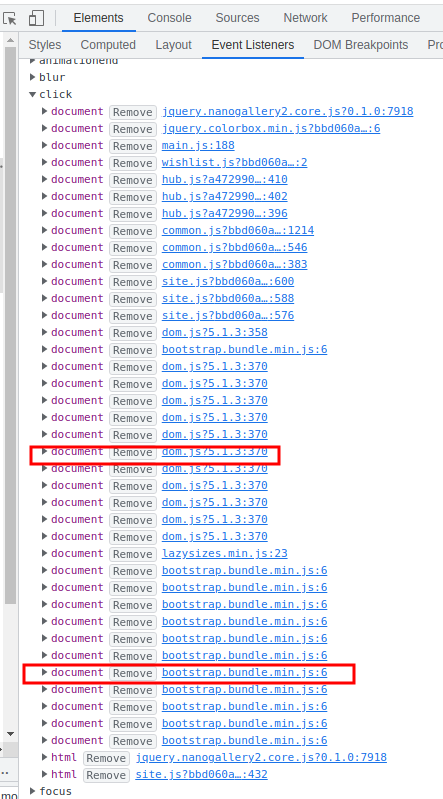 - there 2 handlers for bootstrap dropdown process - if we turn off any 1 - all start work good
- there 2 handlers for bootstrap dropdown process - if we turn off any 1 - all start work good
Regards
OrdaSoft team
Sorry we not help, There you see conflict Bootrap5 from Joomla with Bootsrap 5 from template And on page where this not work; we see very many include bootstrap js files.
True say, need turn off every thing on that page - and check which module component added conflict, after check what this component included
If you check attachment img
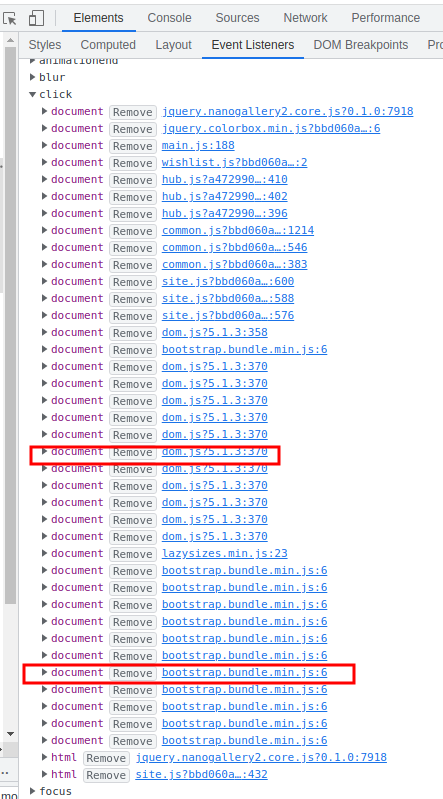 - there 2 handlers for bootstrap dropdown process - if we turn off any 1 - all start work good
- there 2 handlers for bootstrap dropdown process - if we turn off any 1 - all start work goodRegards
OrdaSoft team
The administrator has disabled public write access.
|
|




