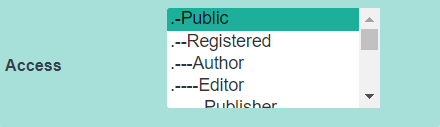Joomla CCK Action Button
This feature allows to create a Joomla forum or manage any other data on the website frontend, where an interactive and user-friendly experience is important. Users can now edit, update, and organize data directly from the user interface, simplifying the entire workflow.
Create new layout or edit any old one. For that go to Admin → Components → CCK → Layout manager, and select any "Input layout"
Add fields to the page and don't forget about "Action Button".
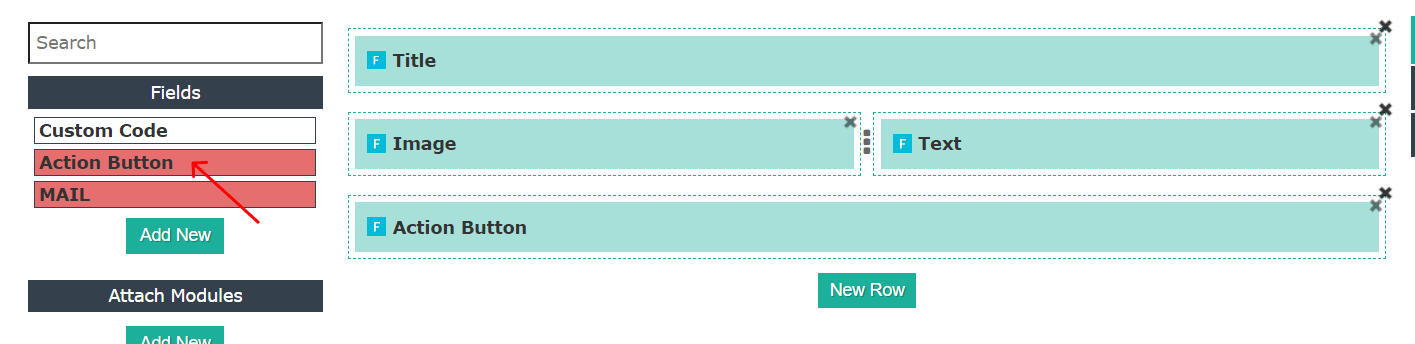
"Action Button" can be setteled for multiple tasks. Now you may create "Action Buttons" for:
- — Save And Close
- — Apply
- — Cancel
You may create many Action button and all in the same form.
This is important that you can add Action buttons to Joomla CCK "Add Layout" and to "Show Layout". But in "Add layout" Action Button may set as:
- — Save And Close
- — Apply
- — Cancel
And In "Show Layout" you may add "Action button" as:
- — Edit
- — Delete
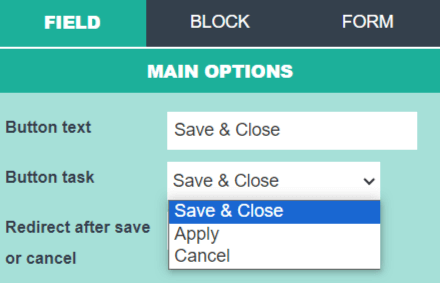
"Action Button" allows you to edit any data on front-end.
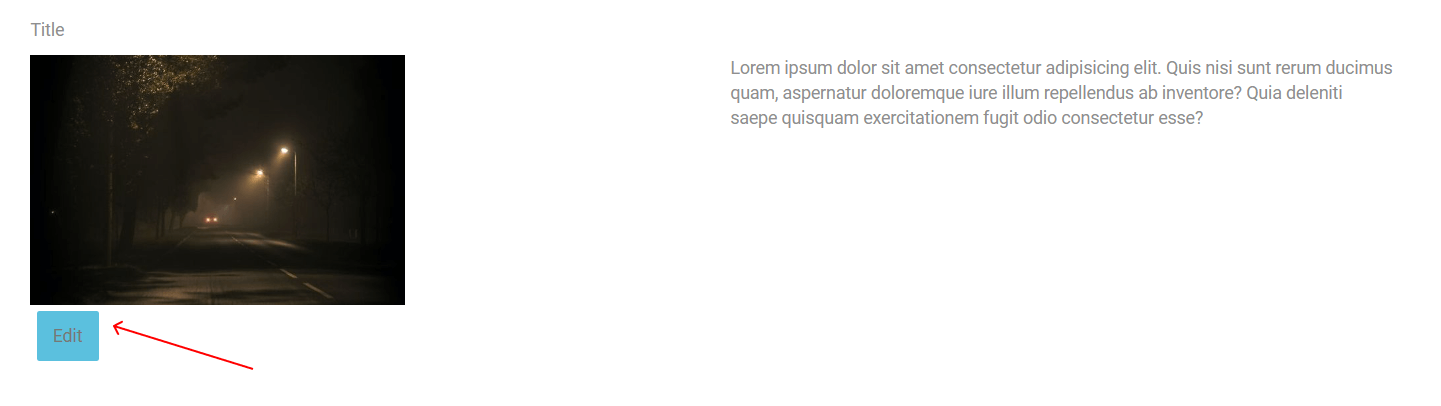
Please don't forget to set Rights for "Action Button" to control which users can see these buttons.